
Friday has come round again and today we got more use of the Z1 cameras in preparation for filming our group projects for 4003. Instead of using just the camera itself we used external recording audio microphone connected through XLR lead.
After spending some time looking at how to set up the camera and audio combined and all the settings required to capture the audio and video with desired preferences, we made one-on-one interviews in our groups. We used Rachel and Chloe as our willing subjects who talked about holidays.
The problems we came across were continuity as they both moved quite alot when talking. At one point Chloe looks into the camera, this was easy to cover up with a 'noddy'. Though the excercise was focused on improving out audio recording skills there are several points within the edit I wish we could have edited to be a bit smoother.
However in terms of matching up audio I think it is quite seamless which was the main idea behind the exercise. The one thing I have learned from today is that even if your interview footage may not be as useful or as good as you expected it is easy to have fill shots and 'noddys' to make up for it.
Not these kind of nods though...

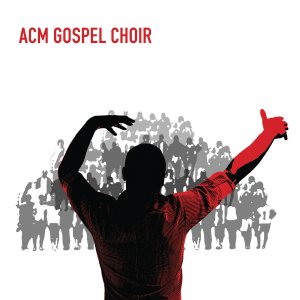









 A
A